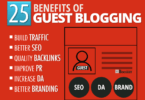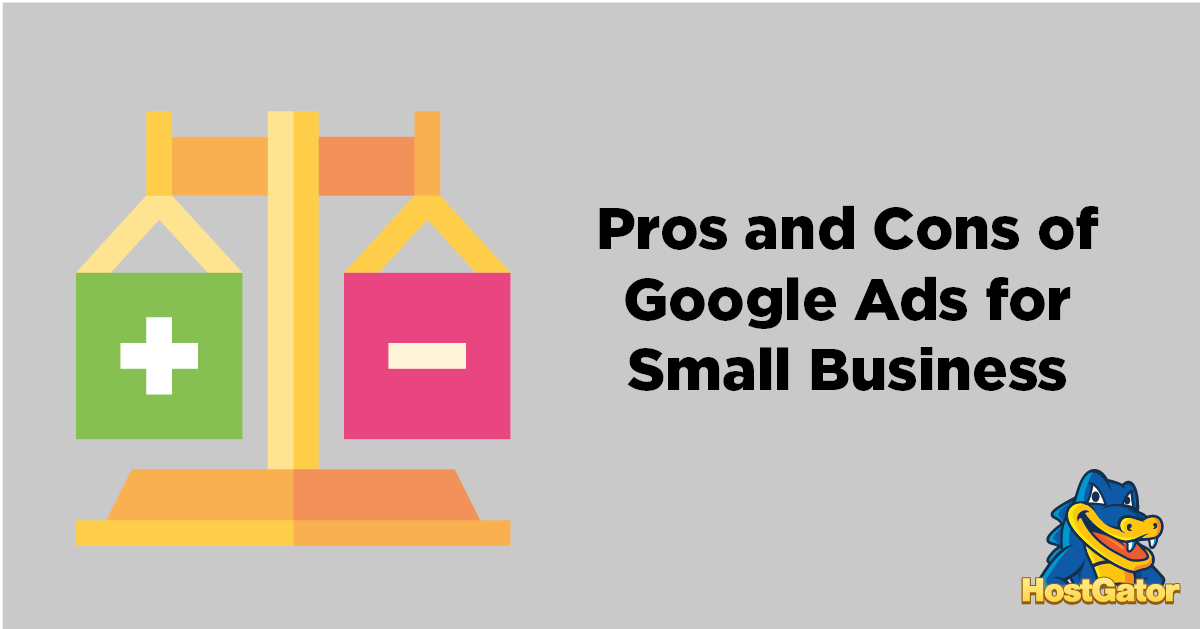Social media traffic meaning: Yeah, everyone wants traffic from social media also as well as from search engine also. Social media traffic is also best and this site also gets lots of traffic from social media. Some bloggers use wrong way to get traffic which doesn’t convert at all and here is article about that. You also are trying to get social media traffic and in this article, I will show you have how you can improve social media traffic using Facebook open graph tags and schema.org tags.
How to increase social media traffic?

Whenever you share your article on Facebook, There are chances to not to get main image of article and as a result, It looks bad like below given image and less users click on it.
Direct link share…
You can see it doesn’t looks good and you will also think to click on it compared to imaged share like below given image,
Image with Link share…
Now just see difference. You will blindly click if share is done with image like second image but you will think to click if it is shared without image. If you are thinking that you are getting image every time when you share article but in every case it doesn’t happen.
Image will be shown or not also depends on the speed of connection of the user who is sharing your content. When i was using 2G internet connection, I used to share 3-4 times and get image 1-2 times. But if you have certain tags in your code then image will be displayed every time. Speed of connection doesn’t matter. After explaining about this tags, To make it easier to understand, i will show you live example of tags for this article.
If you are using wordpress then i will give you name of one plugin by which you can put this process on auto-pilot. This tags are just meta tags whose property and content is given according to the social media on which you want to share article. Currently, There are 3 social sites who supports this and that are facebook,Twitter and Google+. So Let us start with facebook OG tags.
1. Facebook open graph tags
1. og:title:
Structure : <meta property=”og:title” content=”Title_Goes_Here/>
By using this tag, Title of the article will be specified at a time of share. It will take title which is entered under content attribute.
2. og:description:
Structure : <meta property=”og:description” content=”Description_of_your_article” />
By using this tag, Description will be appeared in share which is entered in content attribute.
3. og:type:
Structure : <meta property=”og: type” content=”Type_of_page” />
Here, facebook will define the type of page. It may be article or simple page. Generally, for us(bloggers) it will be article.
4. og:image:
Structure : <meta property=”og:image” content=”URL_of_Image”/>
Here, Whenever article will be shared, Facebook will take image which is there on URL.
5. og:url:
Structure : <meta property=”og:url” content=”URL_of_article” />
Here, in content attribute, you have to enter URL of article that is to be shared.
2. Schema.org tags for Google+
1. name
Structure : <meta itemprop=”name” content=”Title of your article goes here” />
To make google+ show real title only, you have to enter title of your article under Content attribute.
2. Description
Structure : <meta itemprop=”description” content=”Description of your article” />
You just have to put description of your article under content attribute you are willing to show at a time of share”.
3. Image
Structure : <meta itemprop=”image” content=”URL of image” />
Yes, you want to show image at a time of share to make it more attractive. You just have to enter URL of image in content attribute.
So, this are the essential tags that is to be implement on every article you write. If you are using wordpress then there is one plugin named Facebook Open Graph, Google+ and Twitter Card Tags by using which, you can put this process on auto-pilot.
I am using this plugin since long time and it is giving me a great results! I like this plugin and if you are using blogger or any other CMS then you have to implement this tags by yourself. Now, Its time to give you practical knowledge of this tags and how to use it practically. I am going to show you live example of the tags that is used for this article.
Tags used for this article:
So, This was the live example of the tags which is to be used for this article. Whenever you will share this article, you will get this information only in share. If you can’t believe then just try to share this article, you will get above given info is share for sure. Not only this but there are lots of tags available. I only shared those who were most important and most effective. You would like to see July 2018 report of this blog in which you will get info about how this blog developed.
Conclusion: I saw improvement in my case after using this tags. This tags work effectively in some time only. Just implement them and that’s all. No matter speed of net connection or also any other problem. After using this tags, It is for sure that information shown after share will be 100% correct. If you have any question in your mind or you just want to say anything about this article then you can comment below. And also don’t forget to share this with your blogger friends.