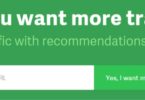So, thinking about create a free blog or a website using blogger, it’s very easy and can be done within some minutes.
For the entire this, having a blog is an immense issue, as because it serves are many, you can part mention to others and lead them out.
How To Create A Free, Stunning Blog Using Blogger/Blogspot

Here, TechsMyWay, giving you the simplest way to to do that and yes earning money from that.
Steps
To get started with blogging, you first have to go to Blogger.com and sign up or simply login with you Google account. If you haven’t any you can create a new one.
After you have logged in, select or click on the new blog to get started with this.
Know more about How Auckland web design and build websites that convert site visitors into worthwhile business.
Name For Your Blog
Now after this you need to create a name and domain for your blog. So enter an attractive name for you blog you want to create with.
As you can see in the image above it saying that “blog address is not available” so create accordingly. After creating Title and Domain for your blog, click on create blog.
Setting Up Things
After all this, you need to improve your blog presence and interface. Head toward settings from the drop down menu of your blog.
Here you can set up your settings for your blog like descriptions, adding a logo, e-mails and search preferences, and much more. Also, you can check out for the layout and set that up for the best by clicking on Layout.
First Post
After setting up all that jazz(create a free blog), now it’s time to create your first post for the blog. Just hit the post button and select the new post and start creating an amazing post for your audience and publish the post.
Make Money
Now after publishing many posts and you have pretty decent traffic on your blog, you are eligible for Adsense and can start making money, it sounds cool but not so easy task in case if Adsense. Even you are eligible it is little difficult to get Adsense Verification for your blog. Head toward “Earnings” and there will be an option for sign up for AdSense and just login with your Google account with which you are running your blog. After that you’ll see the window something like this:
So you are all set for your blog, and start making money. For more queries or if some problem occurs, comment below.