Add multiple status in WhatsApp: Latest Messenger Updates give you the freedom to add more than one status in your whatsapp profile. Instead of the text-only status that lets people know whether you’re busy or available to chat, the new Status feature uses photos, text, emojis and sketches to show what you’re doing.
Add multiple status in WhatsApp.
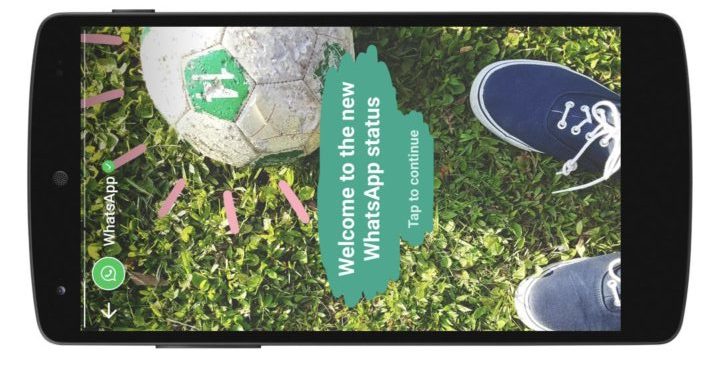
WhatsApp Status includes all the familiar features of Snapchat and Instagram Stories — stickers, text captions, drawings and more. Here’s how to update your Status:
- To add a photo or video to your WhatsApp Status, open the app and tap the camera icon. Take a photo or video, or pick one from your camera roll.
- You can draw, write and place emojis on the photo. There’s also an option to add a caption that will be shown on the bottom of the photo or video as your contacts watch it.
- Finally, tap the paper airplane icon. You can either send your Status directly to a friend, as a photo or video within a conversation thread, or you can tap My Status at the top of the list to update your Status.
How can I set a photo or video as my WhatsApp status?
There are a couple of different ways to add multiple status in WhatsApp you can do. Let’s look at them.
- You can Download latest version of WhatsApp APK Here!
How to create a WhatsApp Status using the Status option:
- Open WhatsApp.
- Tap on Status.
- Tap on My Status. If you’ve already got a status, tap the little circle with a + sign on the top right.
- Take a photo by pressing the shutter button, or hold the button for a video. Or select one from the camera roll at the bottom of the screen.
- Add a caption if you want by tapping on Add a caption, and then tap on the Send icon at the bottom right.
- You can tap on it to view, or press the menu button on the right side to check how many people have seen the update, or to forward it. Tap on the eye icon to see the names of the people.
- The WhatsApp status will disappear in 24 hours.
Another method to create a WhatsApp Status:
- Open WhatsApp.
- Tap the camera icon on the top left.
- Take a photo or video, or select one from the camera roll.
- Add a caption if you want. Tap the green tick to finalise.
- Next you can either send it to a contact, or select My status to update your status. Tap the Send icon at the bottom right.
- You can now go to the Status tab to see your status, as above.
How do I delete my WhatsApp Status?
Made a mistake? Don’t worry about it, you can easily delete these updates. This is how you can delete your WhatsApp Status:
- Open WhatsApp obviously.
- Go to the Status tab. Scroll to find the status you want to delete.
- Tap on the eye icon that shows how many people have seen the status.
- This will show a list of the people who viewed your status.
- Tap the trash icon, and tap Delete to confirm.





